How to publish your listing
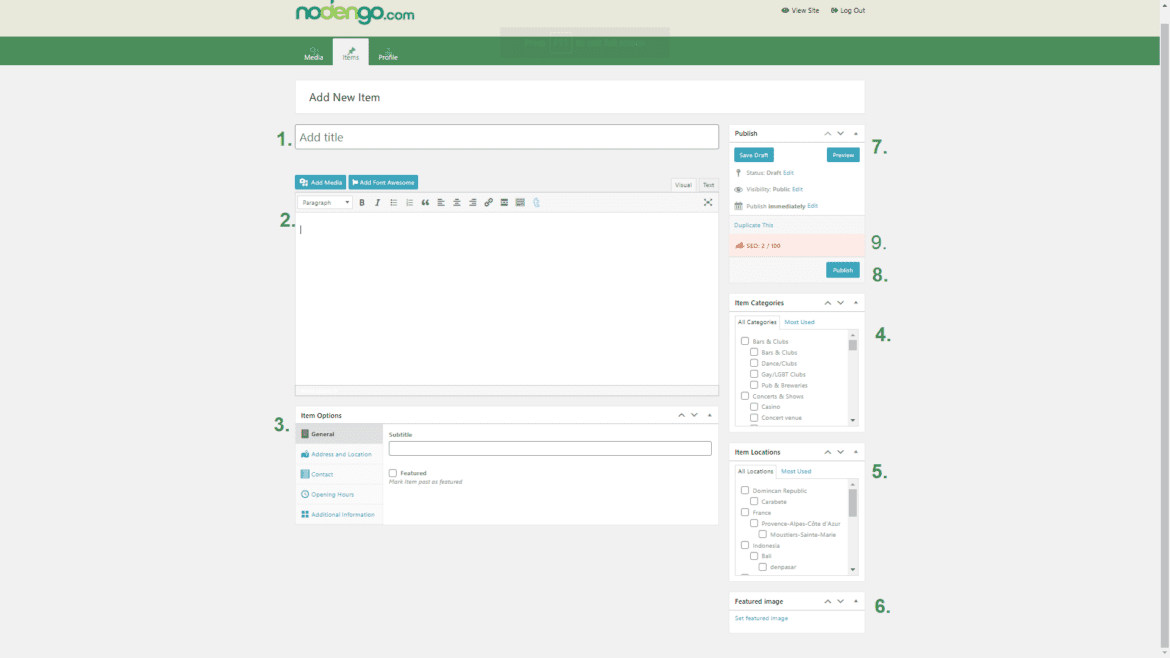
How to complete your listing
- Name of your establishment
- Description of your establishment, be descriptive, use several paragraphs, we recommend 600 words or more (flexible, edit virtually or html text)
- Complete these fields (opening hours, contact information, etc) , the additional information field is further explained below – The featured section only applies to Corporate Packages)
- Your establishment category (use only one)
- Your establishment location (use only one)
- Image (this is the feature image that appears on the listing and the search section)
- Save as draft, preview or
- Publish your listing (note that the listing will be checked by our team before publishing)
- This is the SEO section which is completed by our SEO Team, you do not need to complete anything in this field
Additional features
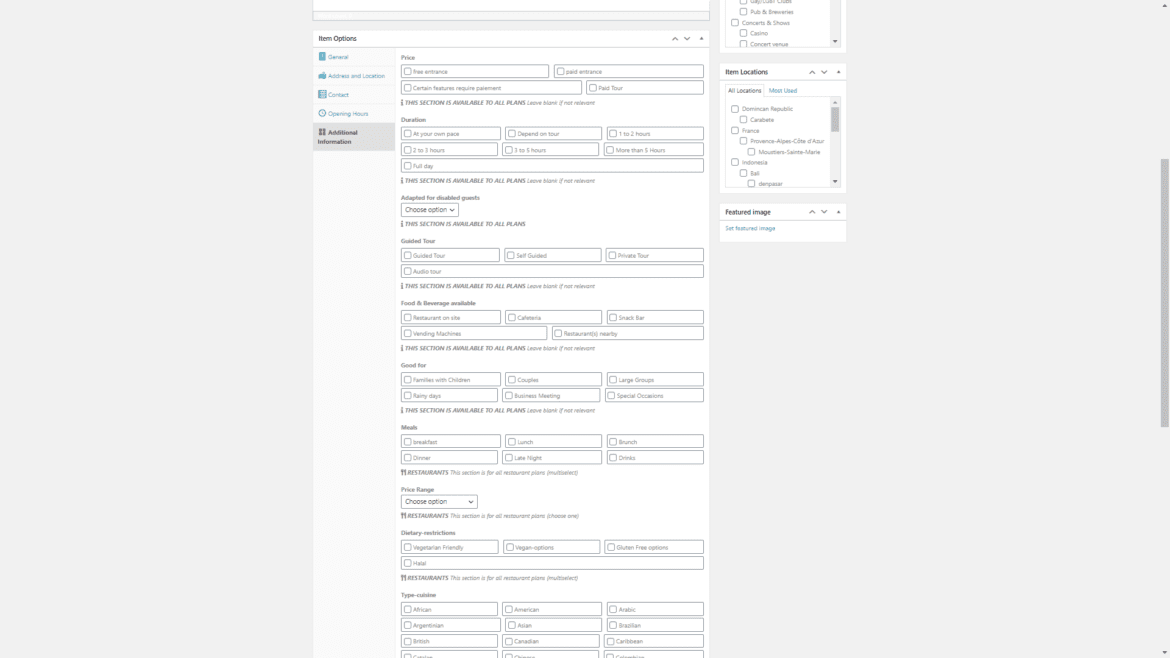
Use of additional features
The additional information section is self explanatory, complete the information that pertains to your services/establishment following the indication.
Please note that if you use a feature not available in your package, we will assume you wish to upgrade your package.
If you would like to have a description or feature added, contact us


